Deal or No Deal IW

 Casino Bonus Offers
Casino Bonus Offers
- £160
- £200
- £1000
- 10%
- £800
- £200
- £100
- £150
- £150
- £125
- £500
- £100
- £200
- £150
- £175
- £100
- £150

 Go To bet365
Go To bet365In 2005, the television game show called “Deal or No Deal” made its debut and was an almost immediate success as the show captured the imagination of the viewing public from the very start. Noel Edmonds served as host and he fondly named the loyal followers of Deal or No Deal the “Red Box Club.” Today that Club includes more than four million viewers.
Since then, several versions of the programme have been released in video game formats as well as online within the arcade section of casino web sites. International Game Technology launched a slot version called “Deal or No Deal – The Banker’s Riches” in 2011. “Deal or No Deal INT” was offered as the international version of the game, with silver attaché cases to choose from, just like the U.S. TV show. And now there is “Deal or No Deal IW,” the “instant win” spin-off of the game.
Deal or No Deal IW follows somewhat loosely the U.K. TV series, with 22 red boxes to choose from. Those boxes are sitting on shelves at the start of the game, the ones numbered 1~11 on the left side of the screen and those numbered 12~22 on the right. In the middle of the display is the Scoring Panel, which is used throughout the main game to keep track of the values contained within the boxes that are opened.
To begin the game, the player must first select an amount to wager. This is accomplished by using the up/down arrows next to the “Stake” indicator at the bottom of the screen. Betting denominations range from £0.50 to £10. As the stake goes up or down, so do the values showing on the Scoring Panel.
Once the desired stake has been selected, clicking on “Go” will cause the Stake indicator to vanish, the lights come up and a circular white table upon which there is nothing but an old rotary telephone. The message display at the top of the screen flashes “Pick Your Lucky Box.” The player may do so in either of two ways—by clicking directly on the box number desired or by clicking on the blue “Lucky Pick” button that appears in the right corner of the screen. The latter will randomly select a box for the player.
No matter how it is picked, the chosen box will disappear from the shelf and appear in the centre of the table, still closed. The message display then flashes “Select 14 boxes to Open.” Again, this may be accomplished by clicking directly on the box numbers one by one or by using the blue “Autopick” button that now appears in the right corner of the screen to randomly select the 14 boxes.
One by one, the selected boxes will open to reveal cash amounts. There are twelve possible amounts in total, which correspond to the values on the Scoring Panel. Each time an amount is revealed, a small box symbol corresponding to that amount will light up on the Scoring Panel and the opened box will disappear. The lower the value, the fewer the number of symbols there are to be lit. For example, the lowest value will have only two symbol positions, while the highest will have six.
As soon as all 14 values have been revealed, the Banker will call on the phone with an offer to quit the Main Game and play the Blue Box Game instead. Clicking on the blue “Deal” button will end the Main Game and begin the secondary feature. Clicking on the red “No Deal” button will continue the Main Game.
If the player chooses to play on in the Main Game, the message display will flash “Select 6 boxes to Open.” Again, this can be done manually or by using Autopick. As the selected boxes are opened, the symbols corresponding to their values light up on the Scoring Panel. Then, the Banker will call with one final offer, to swap the Lucky Box for the one box remaining on the shelf by clicking “Deal” or to keep the Lucky Box by clicking “No Deal.”
Finally, the last two boxes will be opened, but only the value of the Lucky Box will light up on the Scoring Panel. If that symbol completes the set for that value, the value is won. If it does not, the stake is lost and a new game can begin. The value of the unselected box on the shelf (or swapped box) does not count.
Alternatively if the player opted for the Blue Box Game, a secondary game screen appears with three blue boxes on the table below three posted values. The player clicks on the boxes one by one to reveal the values inside them. If the value in any box matches one of the posted values, that amount is won. Then, the game reverts to the opening screen for the Main Game and a new game may begin.
Published on: 12/03/2013

 Go To bet365
Go To bet365
 View Related Articles
View Related Articles