Keno Lottery Game

 Casino Bonus Offers
Casino Bonus Offers
- £160
- £200
- £1000
- 10%
- £800
- £200
- £100
- £150
- £150
- £125
- £500
- £100
- £200
- £150
- £175
- £100
- £150

 Go To bet365
Go To bet365The lottery-type game known as “Keno” has been around for some 2,000 years. It originated in China. In the 1800s, when Chinese immigrants arrived in the United States to work on railroads and in mining camps, they brought the game with them. Over the next century or so, Keno became popular worldwide, mainly because it is so easy to play, while providing the opportunity to gain huge rewards for very small wagers
The online version of “Keno” developed by software maker Playtech resembles the version played in land-based casinos in most ways. Among the few discernible differences is the layout of the Keno numbers on the display board. A standard Keno board will be divided into to upper and lower sections of 40 numbers each—four rows of ten numbers from 1 to 40 on the top and four rows of ten numbers from 41 to 80 on the bottom.
The Playtech version has been simplified to a grid of eight rows and ten columns, containing all of the numbers from 1 to 80 sequentially without any breaks. Also, the variety of wagers available has been limited to straight bets—no “ways bets, “ for example—and the total number of numbers that can be selected has been limited to a range from two to ten. No single number bets are allowed.
The game of “Keno” begins by selecting an amount to wager. This is accomplished by using the +/- toggles adjacent to the bet indicator at the lower left corner of the display. The minimum wager is €0.10 and the maximum is €100. The total wager will also be displayed to the left of the Keno board in the “Bet” section.
Next, the board must be made ready for play. Clicking on “Clear” beneath the 7th column of the grid will rid the board of any previous bets or results. The player may then begin choosing numbers to wager upon by clicking directly on them within the grid. When a number is chosen, it will “light up,” changing its background colour from dark red to light red. If a mistake is made, the entire board can be erased by clicking again on “Clear,” else individual numbers can be deselected by clicking on them again.
As numbers are selected, the respective odds for winning combinations appear under “Payouts” on the left side of the Keno grid. At least two numbers must be chosen in order to play a game. The maximum payout is 10,000 times the wagered amount, although it is available only for wagers on eight numbers or more and requires getting all of them correct.
As soon as the chosen numbers have been highlighted on the Keno Board, the player may begin the game by clicking on “Play One” beneath the 4th column on the grid. From the top right of the display, blank keno balls will begin exiting from a translucent Keno chute. One by one, they will bounce off the top of the “Results” window and land on the numbers that make up the grid. A total of twenty balls will dropped in this manner for each game. If a minimum number of the results were chosen correctly by the player, such as at least five of ten numbers, the amount won will display in the “Win” box to the right of the grid.
Although Keno has no Autoplay function, it does have a control button marked “Play Five” beneath the 5th and 6th columns of the grid. Clicking on this will initiate five continuous games, each one with the same wager and numbers selected. The outcome of each game is displayed in the Results window and the total accumulated winnings are shown in the Win box.
Note, however, that unlike Autoplay, selecting “Play Five” is a commitment to the full five games. It is not possible to pause or halt the games, nor can any adjustments be made in the selected numbers or amount wagered.
Published on: 29/01/2013

 Go To bet365
Go To bet365
 View Related Articles
View Related Articles