Match Bingo

 Casino Bonus Offers
Casino Bonus Offers
- £160
- £200
- £1000
- 10%
- £800
- £200
- £100
- £150
- £150
- £125
- £500
- £100
- £200
- £150
- £175
- £100
- £150

 Go To bet365
Go To bet365Several different types of Bingo are played in the world today. In the United Kingdom, the most popular version is the traditional 90-ball game, which uses tickets with 15 numbers scattered over three rows with five numbers in each row. As the bingo balls are called, the player marks off the numbers, looking to win by being the first to cross off “One Line” (five numbers in a line on a single ticket) or “Two Lines” on one ticket, or to catch a “Bingo,” also known as a “Full House,” by covering all 15 numbers ahead of any other player.
The online game called “Match Bingo” is almost identical in all respects to U.K. 90-ball, except that instead of a room full of opponents, the player goes head’s up against the House representative—either Bingo Bob or Bingo Betty—as selected at the very start of the game. Once the opponent has been chosen, the Match Bingo display appears in its default mode, with a single 25p ticket appearing in the player’s section of the game at the lower left and three tickets for the House in its section at the lower right.
Running across the middle of the display is the control panel. The first toggle on the left is for “Stake per Card.” It allows selections from 25p to £25 when a single ticket is backed. To its right are two sliders that can be used to set “Number of Your Cards” and “Number of Opponent’s Cards.” These can be used to add more tickets to either the player section or the House section or both.
Note that the total amount staked on a single game cannot exceed £25, so if the player decides to play more cards than one, the available Stake per Card will be adjusted automatically. The maximum number of cards the player may choose is 100 at 25p per ticket. For the House, the minimum number of cards in play will always be triple the number selected by the player. However, it is possible to use the second slider to give the House up to 1,000 times the number of cards held by the player in order to increase the potential payouts.
On the right side of the control panel are the “Prizes” payout indicators for One Line, Two Lines and Bingo. The amounts will change automatically as the player adjusts the Stake per Card and number of cards for each side. The “Total Stake” counter to the right of the Prizes shows the full amount wagered and at risk. Clicking on the red “Play” button on the far right will set the game of Match Bingo in motion.
A pleasant female voice calls out the numbers as they appear at the top of the display, lit up on the main Bingo board consisting of six rows of 15 numbers in sequence from 1 to 90. The number called also flashes in the Bingo counter to the right of the board, under which are a “Pause” button to start and stop the calling of numbers and a +/- “Speed” slider to adjust the pace of numbers being called. A history of the order of the numbers called appears directly below the Bingo board.
As the numbers are called, they light up automatically on the tickets for both the player and the House. The respective sections for each side can display up to 10 tickets at a time. If more than 10 tickets are in play on either side, it is advisable to use the “Show Only Best Cards” toggle in the middle of the screen to allow only the 10 most complete tickets to be displayed at any given time.
When One Line is marked in full, the caller will announce it and any winnings will be displayed in the “One Line Winning Price” indicator in the centre of the screen above the Show Only Best Cards toggle. This is also true for the Two Line and Bingo winners. The grey borders on the tickets turn to gold when needing three numbers to Bingo. They turn to red when down to two numbers and purple upon reaching one. In case of a draw for any prize, half the Winning Price is awarded.
Some other useful additional functions on Match Bingo include toggles for “Repeat” to use the same cards again or “New Game” to make changes. There are buttons for “Change All” to receive all new tickets and “Change Selected” to replace a single ticket. A small arrow to the right of the House section allows the opponent’s tickets to be hidden and the display area expanded to show up to 20 tickets at once. And there are scroll bars to reveal losing cards, too.
The pace of the game can be further adjusted by using either of two red buttons below the Bingo counter where the numbers are called. Clicking on “To 1 to Go” will immediately advance the board and all cards to a position where at least one ticket gains a purple border, ready to win on the next number called. Clicking on “To End” will skip straight to the revelation of the winning Bingo card. These buttons are activated only after the first number has been drawn.
Published on: 22/05/2013

 Go To bet365
Go To bet365
 View Related Articles
View Related Articles