Virtual Racing

 Casino Bonus Offers
Casino Bonus Offers
- £160
- £200
- £1000
- 10%
- £800
- £200
- £100
- £150
- £150
- £125
- £500
- £100
- £200
- £150
- £175
- £100
- £150

 Go To bet365
Go To bet365Developed for Bet365 as part of its “Sports & Skill” line-up, “Virtual Racing” is a fixed odds game based on thoroughbred flat racing. It offers all the excitement of being at the track, with the advantage of races starting on demand 24/7. Every effort has been made to create a wagering experience that is as realistic as possible, including a wide variety of betting options as well as a bird’s-eye view of all the action as each race takes place.
Virtual Racing is set up specifically for wagering on a 6-horse race. The coloured silks of the competitors appear listed along the left side of the screen in order from 1 through 6. Just a click on the “Info” arrow below any entry’s name will pull up all the details on that horse in the “Form & Bet Details” window on the right.
Among the details provides are the same facts and figures one might expect to find on a racing form at a real track. Across the top of the display is information on the “Weather” and “Going” (track conditions). Within the Info section are the specifics of the horse’s past five results, trainer, jockey, owner, etc. Notes on recent form appear, too, such as “A runner that is capable of sprinting into an early lead but show that he lacks the stamina needed to capitalise on this.”
The odds to win can be found on the race list by clicking on the “Win Only” tab in the Details section. The default format is decimal odds, but clicking on the two-way arrows above the Odds column will switch them over to fractions, if desired. In the “Stake” column are the +/- toggles for choosing the amount to wager on each entry, starting at 10p. The maximum wager per entry is whatever amount would yield the game’s “win limit” of £5,000.
The “X” symbol at the end of each wagering line can be used to clear any bet made in error. Otherwise, wagers may be added to the “Bet Slip” by clicking on the “Add to Bet Slip” arrow at the bottom of the Win Only section next to the counters for “Total Stake” and “Max Return.”
Clicking on the “Forecast” tab will pull up a grid indicating the odds on all two-horse combination bets possible. To make more than one forecast bet, make multiple selections and enter a unit stake at the bottom of the form by using the +/- toggles. The Total Stake and Max Return will be calculated automatically. A helpful “Betting Tutorial” can be accessed by clicking on the question mark symbol (“?”) that appears in the lower right corner.
Two other tabs are available for looking at the Bet Slip and History. The former shows all of the wagers booked for the current race, including Bet Type, Horse, Odds, Stake and Returns. The latter offers similar data for previous races already conducted. It is from the Bet Slip tab that it is possible to click on the “Submit Bets and View Race” arrow and bring the horses to the gate.
Once “View Race” has been selected, the Betting Page will retract into the left margin and the course will be revealed. A countdown will signal the start of the race and every step will be shown between the start and finish. At the conclusion, a pop-up will show the photo finish for both first and second. Full results can be seen on the left and winnings, if any, are shown in the centre of the screen. Click on the “OK” arrow to wager on the next race.
Published on: 27/05/2013

 Go To bet365
Go To bet365
 View Related Articles
View Related Articles